Media Center
Stuck at home with your computer - My Aching Hands!


Here are some small changes you can make to protect your hands:
Try to use good posture: arms relaxed at your sides, elbows at 90 degrees or less and flat wrists that hover over the keyboard. Sometimes lowering the keyboard on a tray or on your lap can help.
If you can’t hover, at least pull the keyboard to the edge of the table so that your wrists are without pressure.
What can you do to alleviate some of the stress on your hands?
Here are some stretches to do. Take frequent pauses to stretch, get up and move around to get the blood flowing. (Not to the fridge!)
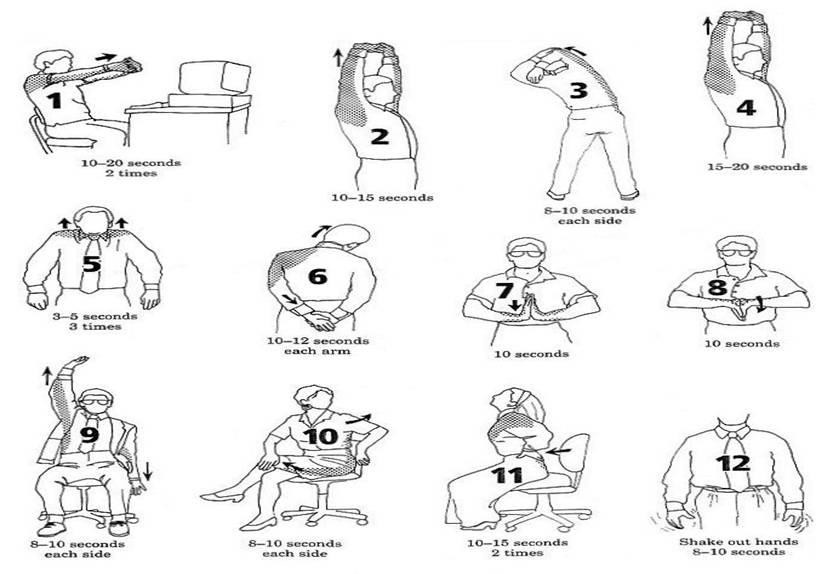
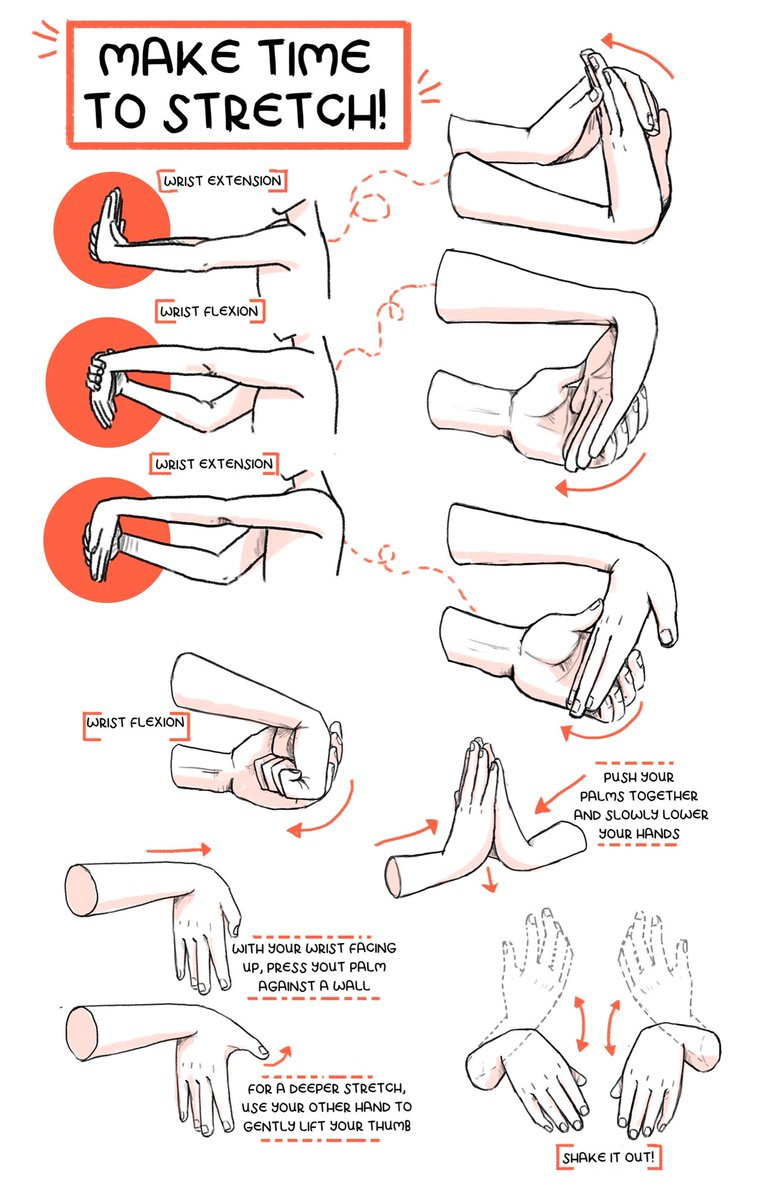
For your sore thumb, rest is best. Invest in a gadget to help hold your phone and use different fingers to key. You are also going to have to limit grabbing and gripping for a while. It would even be worth purchasing a thumb stabilizer. These can be found online or in drug stores.
Finally, if you have any other issues or concerns, we would be happy to see you in the office. Stay safe!
 Jane M. Siegel, M.D.
Jane M. Siegel, M.D.
Hand, Wrist & Elbow Orthopedic Specialist